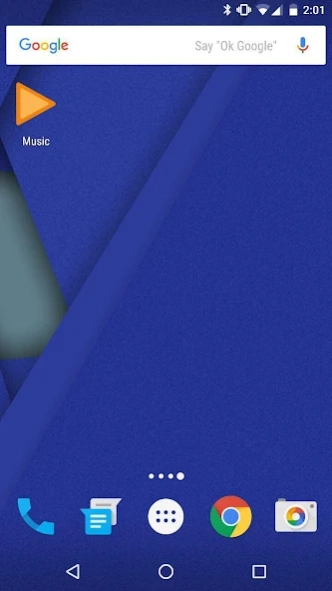Music Start And Play 1.0
Free Version
Publisher Description
Music Start And Play - Launches Google Play Music and automatically starts playing last song
This app does the following:
- Launches Google Play Music app (should be installed)
- And immediately starts playing the last song (after the second run the song continues to play - no play/pause behaviour).
This app is perfect for:
- Android head units (just tap the icon once and music resumes, no need for additional tap on play button).
- Tasker automation. You can easily set up autostart music if some conditions are met (e.g. BT headphones are connected). No need to do unlocking the phone or AutoInput.
About Music Start And Play
Music Start And Play is a free app for Android published in the Audio File Players list of apps, part of Audio & Multimedia.
The company that develops Music Start And Play is SpeedFire. The latest version released by its developer is 1.0.
To install Music Start And Play on your Android device, just click the green Continue To App button above to start the installation process. The app is listed on our website since 2016-02-12 and was downloaded 12 times. We have already checked if the download link is safe, however for your own protection we recommend that you scan the downloaded app with your antivirus. Your antivirus may detect the Music Start And Play as malware as malware if the download link to ru.speedfire.musicstartandplay is broken.
How to install Music Start And Play on your Android device:
- Click on the Continue To App button on our website. This will redirect you to Google Play.
- Once the Music Start And Play is shown in the Google Play listing of your Android device, you can start its download and installation. Tap on the Install button located below the search bar and to the right of the app icon.
- A pop-up window with the permissions required by Music Start And Play will be shown. Click on Accept to continue the process.
- Music Start And Play will be downloaded onto your device, displaying a progress. Once the download completes, the installation will start and you'll get a notification after the installation is finished.